Passive Income with Cryptocurrency using Trust Wallet
Trust Wallet Overview
Trust Wallet, officially endorsed by Binance in 2018, is a multi-functional cryptocurrency wallet offering the ability to securely send, receive, and exchange various cryptocurrencies while controlling your private keys. Additionally, Trust Wallet includes a Web3 browser, providing safe and seamless access to decentralized applications (DApps) and the decentralized Internet.
Trust Wallet allow for Cold Staking Callisto Network coins ($CLO) and thus earn a monthly passive income.
To download Trust Wallet, click here!
To get your first Callisto Network coins:
• Gate.io.
• 1inch.
• PancakeSwap.
• Uniswap.
• SOY Finance.
What is Cold Staking?
Imagine Cold Staking as earning interest from a savings account, but in this case, it’s with your CLO cryptocurrency. It’s a secure and eco-friendly way to earn passive income without actively participating in blockchain validation processes.
Cold Staking Essential Points
Start Anytime: Begin staking at your convenience.
Duration: Each staking round lasts 27 days.
Transaction Fees: Maintain around 1 CLO in your wallet to cover fees.
Locking Duration: Longer durations, higher rewards.
Irreversible Locking: Funds cannot be withdrawn before the round ends, but rewards are claimable after each round.
Passive Income with Trust Wallet Tutorial
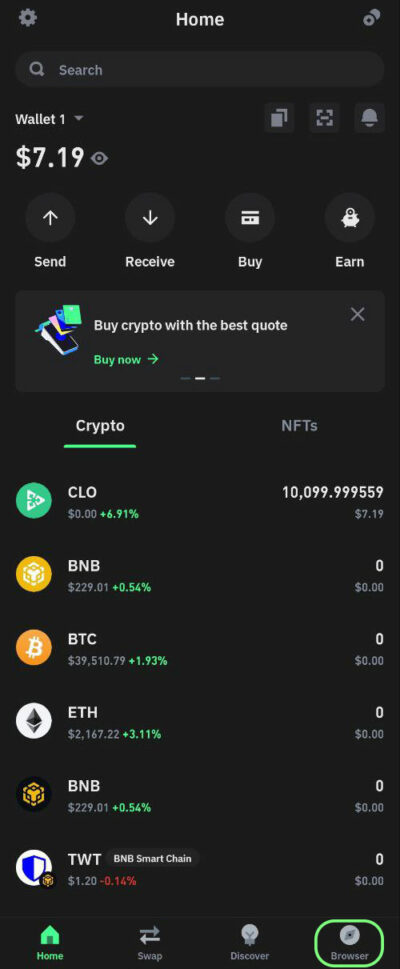
1. Launch Trust Wallet on your device and tap the “Browser” tab at the bottom.
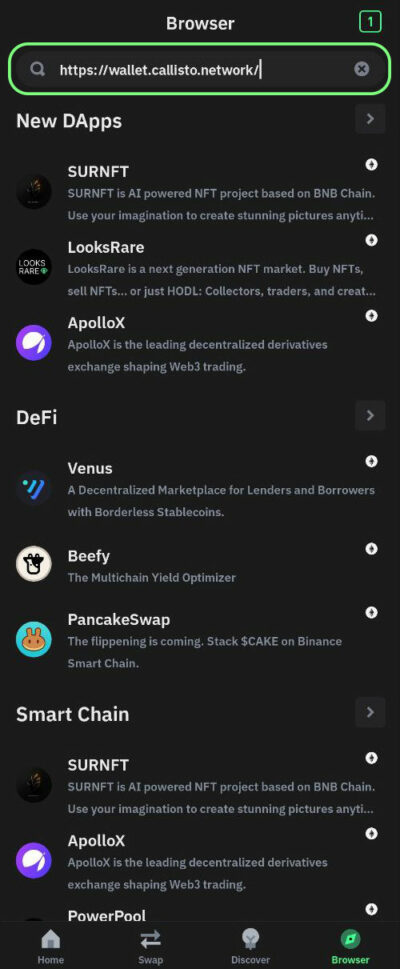
2. Enter the address of the Callisto Network Web Wallet into the search bar: https://wallet.callisto.network/.
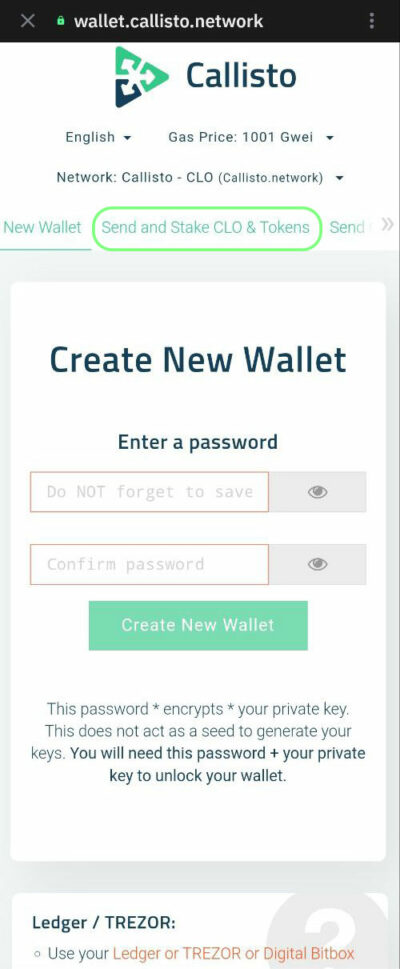
3. Select “MetaMask / TrustWallet” and hit “Connect“.

4. Choose “Callisto” on the browser navigation bar, bookmark for convenience, and click “Connect to MetaMask /ClassicMask“!
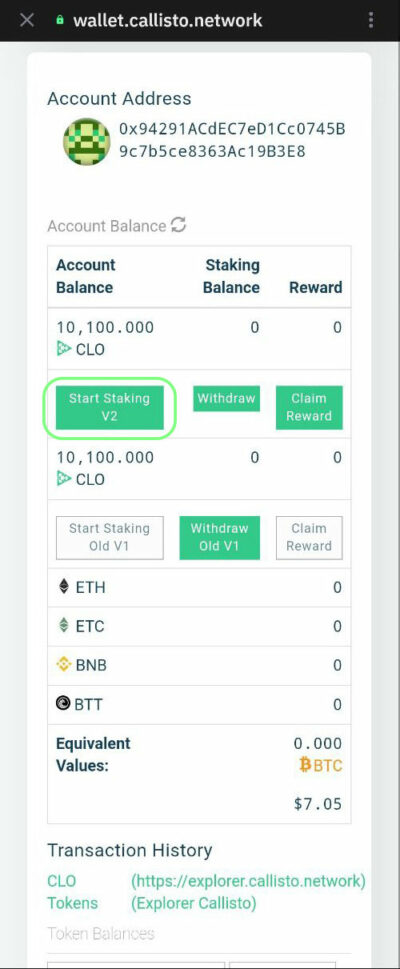
5. On the wallet screen, scroll down until the Cold Staking section and tap “Start Staking V2“.

6. Enter the desired CLO amount and staking period, then confirm the transaction.

7. Tap on “Approve” to finalize the transaction.
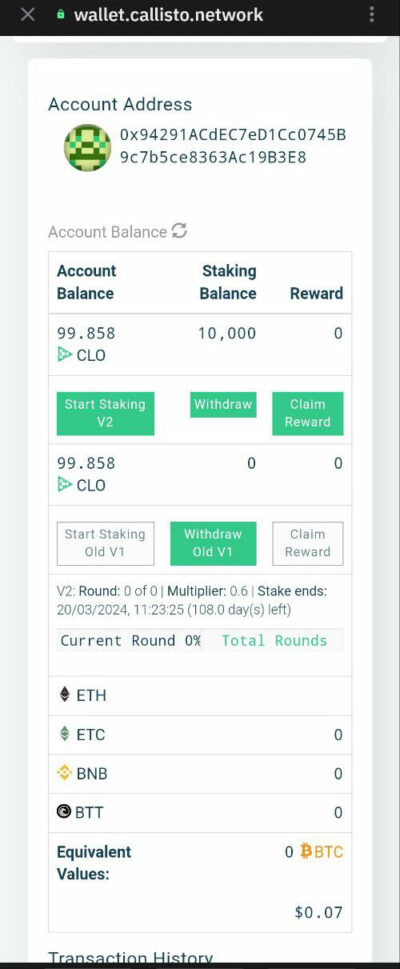
8. Once approved, you will see the amount staked under “Staking Balance.“
• If you do not see your staking balance, click the “Refresh” icon next to “Account Balance.”
• Once the staking round is complete, the progress bar will show 100%, and your reward will be displayed.
Claim Your Cold Staking Rewards
Monitor the progress bar and claim rewards upon completion; you have two options for doing so:
1. Claim Reward: For claiming after each round.
2. Withdraw: To pull out the stake and reward at the end of the staking period.
About Callisto Network
Callisto Network conducted over 330 smart contract audits across platforms like Ethereum, Ethereum Classic, and EOS. In addition to our audits, we’ve developed the ERC 223 token standard and CallistoNFT standard, enhancements over existing standards that address flaws and offer new capabilities, further establishing us as industry leaders in crypto-security.

[/fusion_text][/fusion_builder_column][/fusion_builder_row][/fusion_builder_container]

